
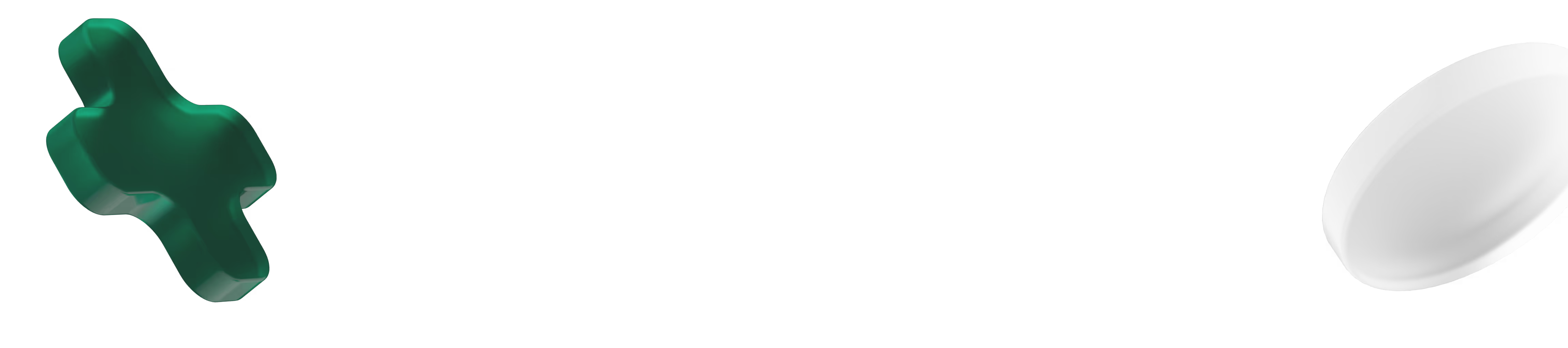

Give your people a voice with a tailored Xref Engage survey.
Increase retention and reduce turnover with quick employee feedback from an Xref Pulse Survey.
We are dedicated to helping our users get the most out of our product so they can recruit, retain and remember their people.
We are pleased to have so many positive reviews across sites like G2, Capterra and Google. Among these reviews are some clear trends: Xref saves organisations time, is easy to use, and helps them make confident hiring decisions.
Xref is here to help, and we have compiled a list of the most common questions we receive from users and provided insight and clarity on how Xref works, its features and how to get the most out of it.
Below is a list of common questions users have about the reference checking within Xref.
Absolutely! You can customise your own questionnaire by selecting from a range of best practice questions, or you can write your own questions.
Every organisation has unique priorities and metrics that are important to them, so each reference questionnaire will look different from organisation to organisation and depend on the industry and job role. For example, an organisation may want to ask candidates why they have gaps in their employment, in which case they would write a dedicated question relating to this.
Our Customer Success team would be happy to give you tips for getting the best results from your questionnaire.
If you don’t want to customise a questionnaire, you can use one of our templates and select from a library of questions that have been tried and tested over the years. We also love to hear customer feedback regarding questions, so please feel free to share your thoughts!
Organisations can design and personalise their reference questionnaire. We advise organisations to create shorter surveys with 10-15 questions instead of longer ones, to save time. Still, one of the greatest features of Xref is that referees can complete a questionnaire at a time that suits them – there is no need to play phone tag or for referees to provide answers on the spot. The average turnaround time of an Xref reference check is just 18 hours.
“[Xref enables] quicker turnaround times for reference checks being received and reviewed, resulting in quicker offers and time to fill.” – E.M. Talent Acquisition Specialist (Enterprise)
You may create a longer questionnaire to delve deeper into specific areas like core competencies, skills and experience, which helps organisations make confident hiring decisions.
Questionnaire responses are compiled into easy-to-read reports so hiring managers can visualise candidates’ skills, competencies and characteristics and compare them to other candidates.

Yes! You can adjust email frequency in your settings. Contact our Customer Success team at support@xref.com if you would like assistance.
We believe frequent reminder emails are highly effective in improving turnaround times, which helps organisations make quick, confident hiring decisions. However, each organisation can tailor their processes to suit them.
No. Many of our customers find that reference checking online is sufficient. You are welcome to call a referee after a reference check has been completed, but we find that written reference checks provide 60% more insights than phone calls because those providing a reference can formulate their thoughts and provide answers at a time that suits them.
However, if making calls is your preference, you could use the Xref reference survey questions to guide a phone call with a candidate.
Yes. Our top priority is to ensure your data is kept safe and secure, so we ask customers to provide two-factor authentication (2FA) when logging into their Xref account.
However, logging into our Enterprise platform is much simpler as it uses Single Sign-On (SSO) instead of 2FA. For more information about Enterprise, check out our website or contact Customer Success.
No because of data security. Candidates must enter their referees’ email addresses into Xref and tell them to expect an email from the organisation.
We aim to save organisations time by placing the responsibility of engaging references on the candidate, rather than hiring managers and recruiters having to chase referees and play phone tag. Many of our customers find this process to be seamless and efficient.
“I work in a small/medium-sized organisation and am the only People and Culture person in the business. Xref helps me to secure reference checks in a very fast way. It also puts the responsibility back on the candidate to follow up [on references].” – Henriette S. (Mid-Market)
For security reasons, once referee information is added, it cannot be amended. You can ask your candidate to use the same Xref link and enter the referee details again.
You can jump into the lifecycle feature, which tracks every action from when the candidate submits referee details to when a referee completes a reference.

Yes. We have a replace function on the references which allows you to request a third reference. The reference request won’t be removed, and you have three weeks from completion to request this.
We encourage users to give a reference via our platform. Our technology helps to keep information secure and ensure the legitimacy of a reference. One way it does this is through Unusual Activity detection.
Completing a check via the Xref platform also means results can be compiled into easy-to-understand graphs to easily compare and contrast feedback, improving time-to-hire.
Xref has multi-language capabilities (up to 15 languages) meaning you can create, send, and collect references in a language that may be different to your own. For example, you can send a reference check in one language and have a response in another.
You can review the flags to understand the reasons behind the alert and check the reference lifecycle to understand what may have happened. You could also phone the candidate and referee separately to investigate further.
Our Customer Success team is happy to provide guidance on unusual activity based on our experience.
“Xref solves the problem of having to chase after candidates and their references. I don't have to waste my time talking on the phone when I could be working! It saves me so much time. It also solves the issue of having friends pretend to be managers. It's amazing.” – Verified User in Medical Devices (Small-Business)
We encourage reference checks to remain in the platform as they will be secure. It is also easier to find and access reports at a later date. However, if you want to download a report as a PDF, our Customer Success team can show you how.

Below is a list of common questions users have about Xref Pulse Surveys.
Pulse surveys and engagement surveys share a similar goal: to measure employee engagement and provide actionable insights that help organisations improve retention.
Their main difference is style. A pulse survey is a brief questionnaire sent to employees regularly throughout the year. An engagement survey is longer and typically conducted annually.
Organisations can use pulse surveys to measure areas such as company culture, leadership effectiveness and job satisfaction. What’s more, due to their frequent nature, feedback is “in the moment” rather than retrospective. To learn more about how to use Xref Pulse Surveys to get actionable results, check out our blog.
Engagement surveys are longer and, therefore, more detailed. Organisations can gauge employee perceptions and satisfaction in multiple business areas, which is a good measure of organisational health. Using Xref Engage, data is presented clearly in graphs making it easy to make positive, lasting changes to improve employee engagement.
Yes. Once five or more surveys are returned complete, Xref Pulse Surveys offers anonymous insights. The advantage of anonymous feedback is you can be confident you will receive accurate, trustworthy information.
Xref Pulse Surveys must include at least five questions, as this is what enables anonymity in results. The best practice survey length is between 5-15 questions, making them quick and easy to complete.
Below is a list of common questions users have about Xref Exit Surveys.
An exit survey should have 6-10 questions and take 5-10 minutes to complete. To learn how to get the best feedback from your Xref Exit Survey, check out our blog.
An exit survey is an online questionnaire sent to departing employees during the offboarding process that asks them to provide feedback on their experience at the organisation.
An exit interview is when a departing employee meets with HR (typically in-person) to share their feedback on their time at an organisation.
There are advantages to using both exit surveys and interviews. To find out more about the differences between the two methods and how to use them effectively, read our blog.
If you have any questions or need clarity on the above – or for any questions you may have regarding your account – please feel free to reach out to our friendly and dedicated Customer Success team at support@xref.com, who would be happy to assist you.
Users love Xref because it saves them time and effort. Our solution is automated, meaning hiring recruiters and hiring managers don’t need to play phone tag with referees to get reference checks completed.
If you have any questions that have not been answered, please reach out to our Customer Success team at support@xref.com.
If you’re not yet an Xref user but want to find out more about how Xref can save you time and give you peace of mind when it comes to hiring talent, book a demo today.
